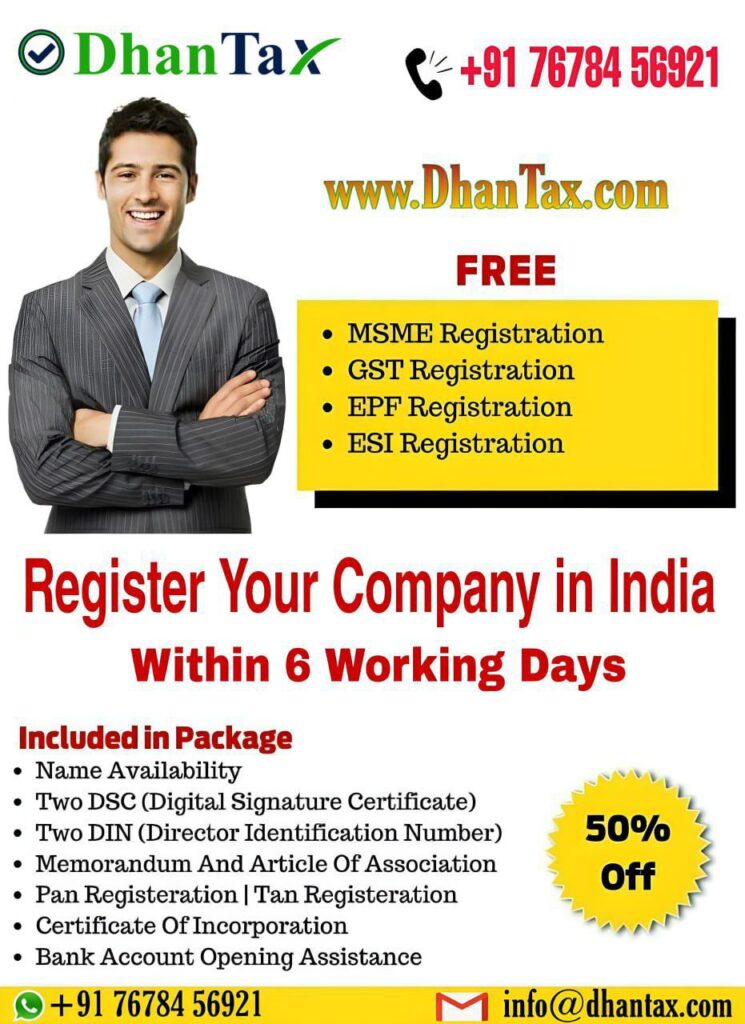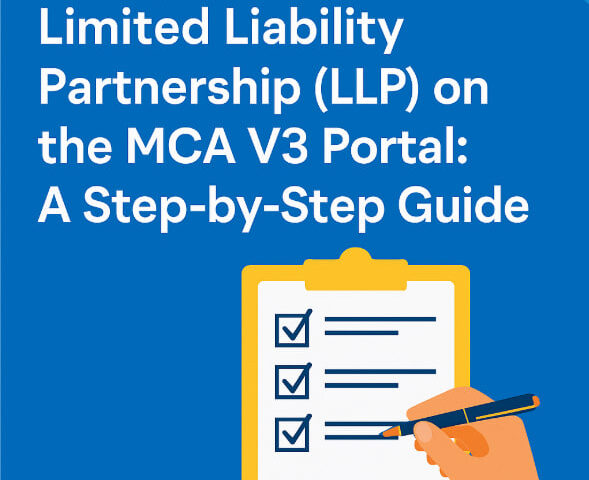Incorporating a Limited Liability Partnership (LLP) on the MCA V3 Portal: A Step-by-Step Guide

EZStays Secures ₹8.5 Crore Funding from Finvolve and India Accelerator to Revolutionize Student Housing
May 6, 2025
India’s Next Giant Leap: IIT-Bombay Incubated Spacetech Startup Secures $5.6 Million!
May 7, 2025Incorporating a Limited Liability Partnership (LLP) on the MCA V3 Portal: A Step-by-Step Guide
Establishing a Limited Liability Partnership (LLP) in India has become more streamlined with the introduction of the Ministry of Corporate Affairs (MCA) V3 portal. This enhanced platform offers a user-friendly interface for entrepreneurs to register their LLPs efficiently. Here’s a comprehensive guide to help you navigate the incorporation process on the MCA V3 portal.
Why Choose an LLP?
An LLP combines the benefits of both partnerships and companies. It offers limited liability protection to its partners while allowing flexibility in management. This structure is ideal for small and medium-sized businesses seeking a formal business entity with minimal compliance requirements.
Step-by-Step Incorporation Process on MCA V3 Portal
1. Reserve Your LLP Name
-
Login: Access the MCA V3 portal using your existing credentials.
-
Navigate: Go to ‘MCA Services’ > ‘LLP e-Filing’ > ‘RUN-LLP (Reserve Unique Name)’.
-
Fill Details:
-
Select ‘New Incorporation’ as the purpose.
-
Choose the appropriate industry sub-class based on NIC codes.
-
Enter the proposed LLP name.
-
Attach a PDF detailing the objectives of the LLP and the rationale behind the chosen name.
-
-
Submit: Pay the ₹200 fee to reserve the name. Upon approval, the name is reserved for 3 months.
2. File the FiLLiP Form
The FiLLiP (Form for Incorporation of Limited Liability Partnership) is a comprehensive form for LLP registration.
-
Access FiLLiP: After name reservation, navigate to ‘MCA Services’ > ‘LLP e-Filing’ > ‘FiLLiP’.
-
Provide Information:
-
Registered office address with latitude and longitude (obtainable via Google Maps).
-
Details of designated partners and partners.
-
Business activities and contribution details.
-
-
Attachments:
-
Proof of address (e.g., utility bills, rent agreement).
-
Consent letters from partners.
-
Identity and address proofs of partners.
-
-
Digital Signatures: Ensure all designated partners have valid Digital Signature Certificates (DSCs) registered on the MCA portal.
-
Submit: Review all details and submit the form.
3. Post-Incorporation Compliance
-
LLP Agreement: Draft and execute the LLP Agreement within 30 days of incorporation.
-
File Form 3: Submit the LLP Agreement details via Form 3 on the MCA portal.
Key Considerations
-
Digital Signatures: All designated partners must obtain DSCs and associate them with their MCA accounts.
-
Business User Registration: Update your profile as a ‘Business User’ to access all LLP-related filings.
-
Timely Filings: Adhere to all deadlines to avoid penalties and ensure compliance.
Incorporating an LLP through the MCA V3 portal is a straightforward process when you follow the outlined steps diligently. By ensuring all prerequisites are met and documents are accurately prepared, you can establish your LLP efficiently and focus on growing your business.